NFCBC SEO Plugin – Add-on
NFCBC SEO Plugin Add-on is an administration tool for Nofollow Case by Case and NFCBC SEO Light. Perhaps it helps to make blog spam management a little bit easier. I think so… 😉
Either manage your comments by e-mail moderation or use one click nofollow filters like this:
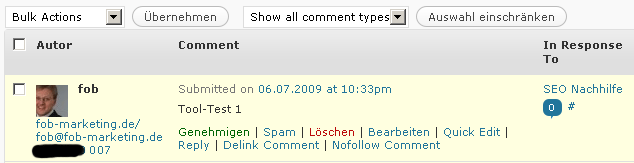
Delete Comment
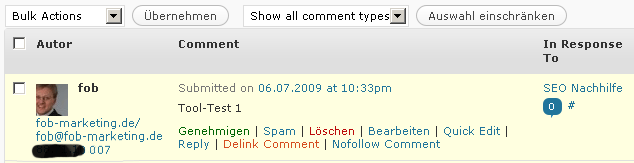
Delete Comment Author Link
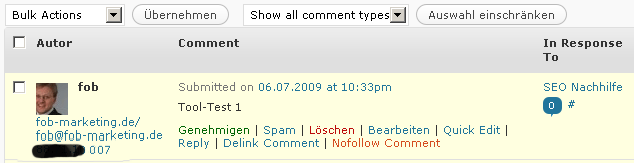
Add Nofollow to Comment Author Link
Recently I found a nice plugin called Delink Comment Author. As per information from Alex King
This plugin gives you the ability to remove the link a commenter left as their URL without removing the entire comment. A link to do this is added to your new comment e-mail notifications and to the comments list in your admin area.
Great! Isn`t it? I tested Delink Comment Author but received no e-mails like that. Perhaps Spam Karma replaces those mails so that this function does not work for me. Now it works. And the admin features are working pretty good, too! 😉
So I rebuild the plugin to make it work for Nofollow Case by Case and NFCBC SEO Light, too.
To make it work like mentioned above you need one of my NFCBC plugins, Delink Comment Author (alexking.org) and the NFCBC Plugin Add-on itself.
Installing:
– Download your favorite Nofollow Plugin and comment administration tools.
– Upload uncompressed files to your server
– Activate the plugins in WordPress.
This program is distributed in the hope that it will be useful, but WITHOUT ANY WARRANTY; without even the implied warranty of MERCHANTABILITY or FITNESS FOR A PARTICULAR PURPOSE. It is released under the GPL license (https://www.opensource.org/licenses/gpl-license.php).
Download
You can download NFCBC SEO Plugin – Add-on here.
To make it work for you you additionally need either Nofollow Case by Case or NFCBC SEO Light.
Enjoy!
Donations
NFCBC SEO Plugin Add-on is completely free of charge for business and personal use. Do you think it`s worth a link? Share it on your blog and send a link. Do you think it`s helpful enough to vote for it? Visit wordpress.org and vote for the NFCBC SEO Plugin Add-on. Thanks!
NFCBC SEO Plugin – Add-on
Benutzerinformation und Links:
- Autor: fob (Mittwoch, - 8. Juli 2009 - 12:47 Uhr)
- Blog-Ablage: my WordPress Plugins, SEO, Wordpress
- Stichwortsuche /

[…] Add-on Tool for better comment moderation with Nofollow Case by Case. – You can download, upgrade and vote for […]
[…] wenn, dann schon gar nicht wissen wieso und warum. Zur Not setzen diese gehirnlosen Blogger einfach ein paar Links auf nofollow und denken, damit hätte es sich genug geschützt und dem anderen die Linkpower genommen. Doch weit […]
Hallo fob,
ich bin gerade auf dieses Plugin gestossen und habe es einmal ausprobiert und es funktioniert gut. Mir ist nun aber aufgefallen, das der Zusatz /dontfollow bei anderen Plugins wie z.B. recent Comments in der Kommentator URL mit auftaucht. Im normalen WP Kommentare Widget aber nicht. Gibt es dafür eine Erklärung?
Es gibt Plugins, welche die URL direkt aus der Datenbank abfragen und keine WP-Template-Modifikation vor Ausgabe zulassen. Recent Comments gehört dazu, wenn man nicht auf den Kommentar, sondern auf die Website des Kommentierenden verlinkt.
Ich habe das Plugin nun mal etwas mehr getestet und möchte meine Erfahrung dazu hier anmerken, vielleicht hilft es bei der Verbesserung:
1.) Mir ist aufgefallen, das man mit ‚Nofollow Comment‘ den den Link makieren und das sogar mehrfach also dann mit /dontfollow/dontfollow usw…
2) Es wäre schön wenn man den Link mit ‚Nofollow Comment‘ makiert hat man diese dann auch wieder entfernen kann z.B. mit ‚Remove Nofollow Comment‘.
3.) Wenn man den Kommentar mit Quickedit bearbeitet und speichert, verschwindet das Kommando ‚Nofollow Comment‘
Ach ja ich verwende das nofollow case ba case plugin.
Oha. Schon wieder kein Feierabend? Ich werde sehen, was ich auf die Schnelle tun kann. Danke für die Anregungen. 😉
Die neue NFCBC-Version sollte gleich zum Download bereit stehen und auch im WordPress-Admin zur automatischen Aktualisierung zur Verfügung stehen: NFCBC 1.1 Download
1. /dontfollow can not be set twice anymore.
2. /dontfollow has an undo function now.
Click „(Now) Follw“ to replace the nofollow link against a normal (follow) link..
Im QuickEdit-Modus kann man das Problem händisch beheben.oder auf „Kommentare“ klicken, um die Follow-/Nofollow-Änderung zu vereinfachen. Oder ist damit ein Cache-Problem gemeint?
Ich hab das gleich mal ausprobiert. Punkt 1 und 2 funktionieren.
Bei Punkt 3 meinte ich, das (nun) die beiden Links unter dem Kommentar verschwinden, wenn man mit QuickEdit den Kommentar bearbeitet und abspeichert. Geht man dann einmal aus den Kommentar Bereich raus und wieder rein sind die beiden Links wieder zu sehen. Könnte evtl. was mit dem Chache zu tun haben, ich weiss das nicht.
Sehr interessant. Dies scheint mir jedoch kein Cache-, sondern ein jQuery-Problem zu sein. Hier wird der jQuery-Vorteil scheinbar gleichzeitig zum Nachteil. „Seite aktualisieren“ (auf edit-comments.php bzw. Kommentar-Moderationsseite) sollte aber in einem solchen Fall genügen, um fehlende jQuery-Features, sofern für den bereits editierten Eintrag noch benötigt, neu nachzuladen.
[…] you to selectively apply rel=”nofollow” to comment links and comment author links. Use “NFCBC SEO Plugin Add-on” for better comment management. Compare with NFCBC SEO Light for other plugin […]